
Choosing the best golf simulator projector is one of the most important aspects of setting up a golf simulator at home. However, high-quality projectors can greatly enhance your game’s realism and experience, making you feel like you’re actually out on a golf course.
In this blog, we will take you through the best golf simulator projector selection process: Brightness, Resolution, Throw Distance and Compatibility. So whether you’re getting in on the action to build a high-end home simulator or just if you’re looking to upgrade your existing setup, we have you covered.
Are you new to golf simulators or not so sure, read our golf simulators guide best golf simulators on advice, or find out more about best putting aids for your setup. Alternatively, check out our picks for the best golf mats in order to make the most of your new system.
What Makes a Good Golf Simulator Projector?
When it comes to choosing the best golf simulator projector, there are a few key features you should consider:
- Brightness (Lumens): You will want between 2,000 and 3,000 lumens for bright images in different lighting. Bright support means a better visual experience.
- Resolution: 1080p is excellent for most setups, but, for absolute optimal clarity, a 4K projector.
- Throw Distance: Ensure the projector can accommodate your space; short throw projectors are great for smaller areas.
These aspects also guarantee sharp, clear images, which is a great bonus for the garage golf simulator experience.
Top 7 Golf Simulator Projectors
In this section, we review the top 7 golf simulator projectors, covering their features, pros, and cons to help you find the perfect fit for your golf simulator setup.
1. Epson Home Cinema 2150
For 1080p projectors at a reasonable price, there really isn’t a better option than the Epson Home Cinema 2150 when it comes to color accuracy and performance. It has a brightness rating of 2,500 lumens, delivering rich, bright images even in moderately lit rooms. Its Full HD resolution allows for a sharp image to suit most home golf simulator setups. A 1.33-2.16:1 throw ratio allows for a flexible installation in a variety of room sizes.

Epson Home Cinema 2150
Why It Stands Out: Slightly more affordable option than the features above, excellent quality golf simulators
2. Optoma GT1080HDR
The Optoma GT1080HDR is a short-throw projector, making it ideal for smaller spaces—perfect for a garage golf simulator. At 3,800 lumens brightness, it can deliver bright and crisp visuals, even in a brightly lit room. The Full HD resolution offers clear, sharp images. The short-throw ratio also means you can place it closer to the screen, making it ideal for smaller rooms. It also supports HDR (High Dynamic Range), which offers superior color accuracy and contrast. That’s why the ideal projector for golfers is a more robust option without the concern of having limited space.

Optoma GT1080HDR
Why It Stands Out: Ideal for tight spaces and those seeking bright, vivid images with great color contrast.
3. BenQ TH671ST
The BenQ TH671ST, another short-throw golf simulator option, boasts top-notch performance. With 3,000 lumens of brightness, it delivers bright, clear images even in rooms with moderate lighting. By delivering Full HD (1080p) resolution, it ensures crisp and clear visuals for an immersive experience. It has a 0.69 throw ratio that enables it to project large images from short distances. Thanks to low input lag, the projector is an equally good choice for action-oriented simulation games. Though no 4K resolution, its brightness and short throw mean it works excellent for smaller setups.

BenQ TH671ST
Why It’s Great: Designed for quick feedback for play, making it good for small rooms and golf simulators.
4. ViewSonic PX706HD
The ViewSonic PX706HD is rated at 3,000 bright lumens, so this is a solid choice for well-lit rooms and golf simulators. A full HD resolution ensures a clear, crisp picture. With a short throw ratio of 0.69, the projector can be positioned closer to the screen, making it ideal for smaller spaces. Input lag is incredibly low, too, so golf sims play perfectly on it. Because of the high contrast ratio, more color details are available, which improves the overall visual experience. Its lack of 4K resolution aside, its overall performance for a reasonable price point makes it highly suitable for a range of golfers.

ViewSonic PX706HD
Why It Stands Out: Great balance of performance and value, perfect for users in need of a compact, budget-friendly option.
5. Epson Home Cinema 5050UB
Epson Home Cinema 5050UB Description: Epson Home Cinema 5050UB is a luxury option for golfers in search of the best visual experience. It features 4K resolution, sharp, ultra-vivid images, and makes every detail eat your eyes alive. It has a brightness of 2,600 lumens, which means the visuals are clear even in ambient light. This model also has a broad throw ratio, allowing it to work in bigger rooms. Improved color depth and HDR support reveal details in the simulation that feel realistic. Despite being at a higher price, it is the best projector for the high-end golf simulator setup.

Epson Home Cinema 5050UB
What We Like: Ideal for anyone seeking 4K resolution and a premium visual experience from their simulator.
6. LG PF50KA
More compact and higher-end for the everyday golfer with the LG PF50KA. While it is only 600 lumens bright, it’s perfect for dark rooms or setups without a lot of ambient light. Although its 720p resolution won’t pack the sharpness of higher-end models, it still provides a decent experience for casual users. With short throw, the projector can fit into smaller areas, and the added wireless streaming function gives even more ease. It’s not the most powerful projector, but it’s a solid entry-level choice for anyone trying to put together a budget-friendly simulator.

LG PF50KA
Why We Like It: Great for those who want an inexpensive option with little frills.
7. Anker Nebula Capsule
The Anker Nebula Capsule is an ultra-portable, compact projector that makes it easy for golfers to set up anywhere. It’s more suitable for darker environments than well-lit spaces with a 100 ANSI lumens brightness. Its resolution of 854×480 isn’t the highest of the lot but is still passable for casual use. It is essentially a small form factor Android system in your pocket, with built-in streaming capabilities; i.e., the real hook is portability. It may not have the same power and image quality as other projectors, but it’s a perfect portable solution for golfers on the go and setting up quickly.

Anker Nebula Capsule
Why It’s Great: Great for portable setups or users looking for a flexible, compact space.
Common Mistakes to Avoid When Setting Up a Golf Simulator Projector
Setting up the best golf simulator projector is not difficult; in fact, many people make a few common mistakes in setting up the golf simulator that spoil the fun of the game as well as the experience. Here are the mistakes you must avoid to get the maximum performance from your setup:
1. Choosing the Wrong Throw Distance Chooses Wrong Throw Distance Many users ignore throw distance (the distance between the projector and the screen) because it is not intuitive.
2. Ignoring Ambient Light Light One of the most important factors in golf simulator image quality is ambient light in your garage. Projectors perform best in low-light situations, so don’t set up your projector in a space with excess natural light or nearby lamps.
3. Not Considering Screen Quality The quality of your projection screen is just as critical as the projector itself. Keep in mind a cheap and incompatible screen may produce blurry images and diminish the overall viewing experience.
4. Poor Placement of the Projector Projector placement is a crucial task. People often buy projectors and place them in the wrong position, either too high or too low.
Wondering, are golf simulators accurate? Avoiding common pitfalls can significantly improve projector performance and overall simulation accuracy.
Customer Reviews and Feedback
That is why real user experiences are important when selecting the best golf simulator projector. Here are some of the main insights from customers who have a projector in their garage:

John in California:
” I installed the Epson Home Cinema 3800 in my garage, and I was impressed by the way it was able to handle ambient light. The clarity and color were wonderful, and the setup process was easy. It really enriched my experience of indoor golf.I also combined it with a top golf mat for even more practice! ”

Sarah in New York says:
The BenQ HT3550 has changed the game for my setup. The image is high quality, and the colors are so vibrant. But the setup could have gone more smoothly requiring more cables than I anticipated. Overall, the experience is still worth it. I also recommend looking into golf simulator accessories to maximize your setup.”
These reviews show how different projectors work in different systems and point out the pros and cons of each projector. When you read reviews, don’t forget about the size of your garage, how much ambient light there is, and your budget to ensure you select the best golf simulator projector for you.
Why You Can Trust Our Recommendations
This list was compiled based on extensive research and years of experience in the golf simulator space. Here’s why you can trust our recommendations:
- Experience: We have been researching and reviewing golf equipment, including simulators and accessories, for years.
- In-Depth Research: Every product we recommend is thoroughly reviewed. To arrive at our list, we rate products based on performance, features, and ease of use as well as customer feedback.
- User-Based Feedback: We consistently base our decisions on feedback from actual, real-world user experiences, rather than theories.
Combining all of these, your reasons enable us to offer you trusted and comprehensive product recommendations for your simulator setup. So, whether you are looking at golf simulator accessories or projectors.
Conclusion
To wrap it up, choosing the best golf simulator projector depends on your space, budget, and desired features. For a more immersive experience, pairing your projector with a virtual golf simulator or a portable golf simulator can help you practice anytime, anywhere. If you’re on a budget, consider the Trackman simulator cost and whether it fits within your range.
For DIY enthusiasts, building a DIY golf simulator setup with the right projector and golf simulator software can be a rewarding project. Most importantly, ensure your projector delivers accurate visuals for a realistic experience. For more insightful info about golf equipment, see our guides on the best golf grips and best putting mats.
FAQs
What is the best golf simulator projector for a garage setup?
The best golf simulator projector depends on your budget and space requirements. For smaller garages, a short-throw projector like the Epson Home Cinema 3800 works great. For larger spaces, consider projectors with higher lumens and resolutions like the BenQ HT3550.
Do I need a special screen for a golf simulator projector?
Yes, a high-quality golf simulator screen designed to work with projectors is important for a clear and vibrant image. Consider screens with a high contrast ratio to improve visibility in less-than-ideal lighting conditions.
Can I use any projector for my golf simulator?
While any projector can technically work, it’s essential to choose a high-lumen projector with a short-throw lens for optimal performance, especially in a confined space like a garage.
What are the benefits of a short-throw projector for a golf simulator?
Short-throw projectors are ideal for garage golf simulators because they can project a large image from a short distance, saving space while still providing excellent image quality.
How much space do I need for a golf simulator projector in my garage?
Generally, you’ll need at least 10-12 feet of space for the projector, plus additional room for the golf simulator screen and your golf mat. Be sure to measure your garage before making any decisions.
Are golf simulators accurate?
Yes, when paired with the right golf simulator software and projector, golf simulators can provide accurate data and a realistic golfing experience. Look for simulators with high-quality sensors and integration with well-known software platforms. For more infor read our complete guide on are golf simulator accurate?
Author
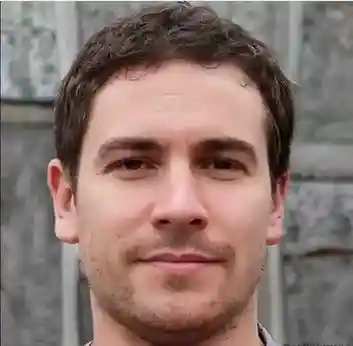
Let’s introduce John Smith, a golf enthusiast with over 10 years of on-course experience. John writes about using great technology and reviews it for other tech enthusiasts. John aims to help golfers improve their game by identifying the best golf grips for sweaty hands and perfecting the proper swing technique. In his role as Editor-in-Chief, John’s passion for golf gear has led him to delve into the best golf grips for sweaty hands, ensuring his readers are well-informed and confident in their purchasing decisions. John’s insights will keep your game sharp, regardless of your skill level. Here he reviewed the best golf simulator projector.
